23 Mar 2020
During the Coronavirus / COVID-19 outbreak, how can I send or receive faxes in my home office when I don’t have a fax machine and phone line?
Has your organization transitioned to having employees work from home due to the Coronavirus / COVID-19 outbreak? Many organizations, including insurance, banking, healthcare and government agencies, just to name a few, still rely heavily on faxes as a mechanism to deliver critical documents.
In a work from home environment, many employees may not have access to send and receive faxes. If there is a need to be able to send and receive faxes, what are they to do? Extracomm's ExtraFax, with 20 years of industry experience in the fax software market offers you a simple solution. Use ExtraFax Cloud to send and receive faxes without the need of having access to fax machines or corporate fax servers. Users can conveniently send and receive faxes via email or web browser!
In a work from home environment, many employees may not have access to send and receive faxes. If there is a need to be able to send and receive faxes, what are they to do? Extracomm's ExtraFax, with 20 years of industry experience in the fax software market offers you a simple solution. Use ExtraFax Cloud to send and receive faxes without the need of having access to fax machines or corporate fax servers. Users can conveniently send and receive faxes via email or web browser!
How to get up and running with ExtraFax Cloud:
- Register for the ExtraFax Cloud service by going to https://portal.extrafax.net
- From either your email client or a web browser, you can send and receive faxes.
- Decide if you want the Pay-as-you-Go option which allows you to send faxes or subscribe to a 30-day fax plan with no long-term commitment, where you will be assigned a fax number in your local area code. This will allow you to not only send faxes, but receive faxes as well!
- Remember, ExtraFax Cloud can bill you on a monthly or Pay-as-you-Go basis. Choose what is best for you!
Sending and Receiving Faxes:
Sending and receiving faxes through ExtraFax Cloud is as easy as using a traditional fax machine.
Sending a Fax via ExtraFax Cloud from an email client
- Compose an email as you would any other email. Attach any files attachments into the email that you want to be included in the fax. Many file attachment types are supported, including DOC, PDF, XLS, JPG and more.
-
In the recipient field, specify the recipient’s fax number
e.g.:19057098604@fax.extrafax.net. - Send the email and it will then be processed by the ExtraFax Cloud service and the fax will be sent to the recipient.
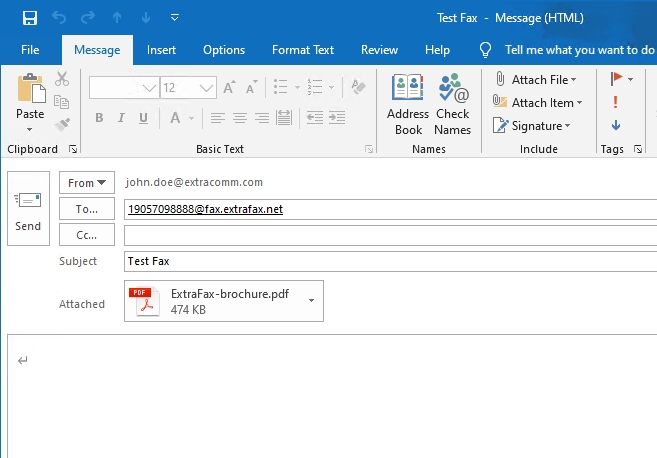
Receiving a fax in ExtraFax Cloud via email
- The fax sender using a fax machine or fax service, will send a fax to your assigned fax number.
- ExtraFax Cloud will receive the fax and will save the fax content as a PDF file.
- ExtraFax Cloud will then send the PDF file to your email address.
- Your email client will notify you that there is a new email. Open the email message and view the PDF file to see the fax content.
Sending a Fax via the ExtraFax Cloud portal using a web browser
- Using a web browser, log into the ExtraFax Cloud web portal https://portal.extrafax.net and easily compose a fax.
- Attach any files attachments that you want to be included in the Fax. Many file attachment types are supported, including DOC, PDF, XLS, JPG and more.
- In the To field, specify the recipient’s fax number
- Send the fax and it will then be processed by the ExtraFax Cloud service and the fax will be sent to the recipient.
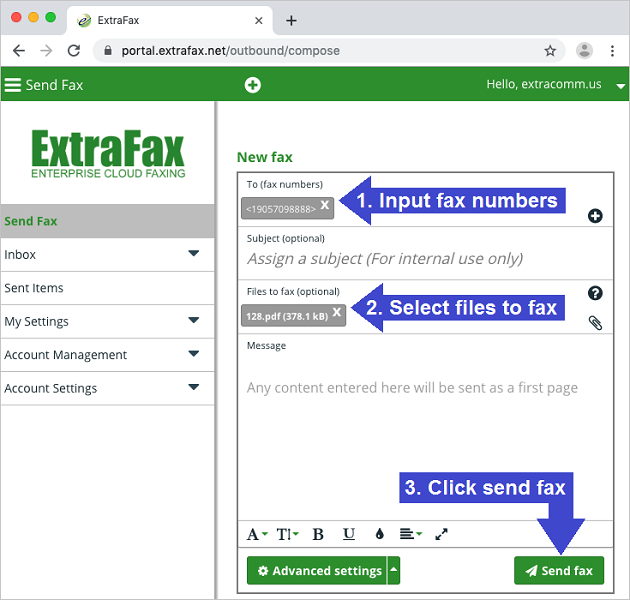
Receive a fax in the ExtraFax Cloud portal using a web browser
- The fax sender using a fax machine or fax service, will send a fax to your assigned fax number.
- ExtraFax Cloud will receive the fax and will save the fax content as a PDF file.
- Using a web browser, log into the ExtraFax Cloud web portal https://portal.extrafax.net and view the newly received fax.
With ExtraFax Cloud, there are no set-up fees and no long-term subscription is required. Choose from a Pay-as-you-Go option or a 30-day plan starting at $7USD(includes 1 local fax number). Cancel at any time! Visit http://www.extrafax.net for more information!
